به زبان فارسی
PICTORY
LATEST MUSIC
SEARCH
pictory: DARK MOOD ... Farah Suicide Attempt (1970)
by Darius Kadivar28-Nov-2008
Spanish Tabloid PRONTO Claims that Iran's Empress has attempted Suicide. (circa 1970)
NB: Translated with Babel Fish ( If anyone has a more accurate Translation Please Submit)
| Recently by Darius Kadivar | Comments | Date |
|---|---|---|
| TOMBSTONE: Bidding Goodbye to Iranian.com (ers) | 4 | Dec 05, 2012 |
| ROYAL PREGNANCY: Prince William, Duchess of Cambridge Announce Pregnancy | 3 | Dec 04, 2012 |
| DESPERATE HOUSEWIVES: Golshifteh Farahani & Sienna Miller in Road Movie ‘Just Like a Woman » | - | Dec 03, 2012 |
RECENT COMMENTS
IRANIANS OF THE DAY
| Person | About | Day |
|---|---|---|
| نسرین ستوده: زندانی روز | Dec 04 | |
| Saeed Malekpour: Prisoner of the day | Lawyer says death sentence suspended | Dec 03 |
| Majid Tavakoli: Prisoner of the day | Iterview with mother | Dec 02 |
| احسان نراقی: جامعه شناس و نویسنده ۱۳۰۵-۱۳۹۱ | Dec 02 | |
| Nasrin Sotoudeh: Prisoner of the day | 46 days on hunger strike | Dec 01 |
| Nasrin Sotoudeh: Graffiti | In Barcelona | Nov 30 |
| گوهر عشقی: مادر ستار بهشتی | Nov 30 | |
| Abdollah Momeni: Prisoner of the day | Activist denied leave and family visits for 1.5 years | Nov 30 |
| محمد کلالی: یکی از حمله کنندگان به سفارت ایران در برلین | Nov 29 | |
| Habibollah Golparipour: Prisoner of the day | Kurdish Activist on Death Row | Nov 28 |


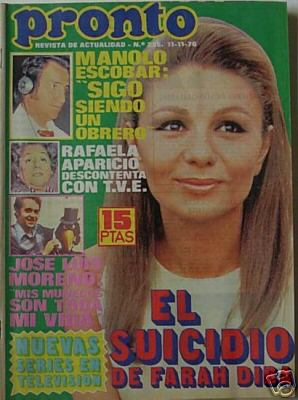

I'll take a shot at this!
by Nazy Kaviani on Sun Nov 30, 2008 03:26 PM PSTPerhaps I can take a shot at this! I don't know how helpful I can be, but I can try!
1. You can only upload one picture inside a blog. If you have more than one photo which you wish to be published on the site, please send it to jj@iranian.com.
2. If you have one photograph which you wish uploaded into a blog, first make sure it is sitting on your computer. In other words if you are borrowing a picture from somewhere else, first download it on your computer. I usually put mine on my desktop for easy retrieval. Here's what you do next:
a. Sign in with your registered username.
b. Or if you are already signed in, click on the top left button which reads "My Account."
c. From the left menu items, choose the first option, "My blog."
d. At youru blog page, click on "Post new blog enry" button. You will arrive at the "Submit Blog entry" page.
e. Start filling in the fields as you would any normal blog entry.
f. Right underneath the big "Body" box, there is another box which reads "Blog image." Click on the "Browse" button in that field. Another window is opened where you can point to your photograph on your computer. Once you have found your picture file, click on "Open" in the new window. Your picture's address appears in the long field next to "Browse".
g. Now click on the "Upload" button just below it. Your photo will be uploaded into your blog.
h. Finish typing your blog and click on the "Submit" button.
You're done! Enjoy!
FS Good to hear from you ;0)
by Darius Kadivar on Sun Nov 30, 2008 03:05 PM PSTOh its You Sir ? ;0)
Sure will get in touch. Hope you are doing well by the way.
DK keeps his web secrets
by Farhad Sepahbody on Sun Nov 30, 2008 02:48 PM PSTPlease send me more details on how to upload pictures in THE IRANIAN. Moteshakeram.
I'm Not the Technical advisor
by Darius Kadivar on Sun Nov 30, 2008 03:18 PM PSTAsk JJ for info in the future. The Upload button appears under the editing zone (Only when you Blog not when you Comment). You cannot miss it.
Keeping secrets
by Rashomon (not verified) on Sun Nov 30, 2008 02:12 PM PSTYou have not told it all, where is the upload button?
How do you post a photo
by Darius Kadivar on Sat Nov 29, 2008 10:39 AM PSTWhen you Edit your text you can go and upload the photo from your computer or USB key where your photo is stored. Then do your preview to make sure it took it into account and finally when you submit it the photo is resized to fit your page.
Happy Thx Giving,
D
How do you post a photo
by Mehdi Mazloom on Fri Nov 28, 2008 05:40 PM PSTdarius,
Can you show the steps how to post a photo.?. i don't seem to find the instructions on this forum
Khaily merci agha.
Happy turkey day